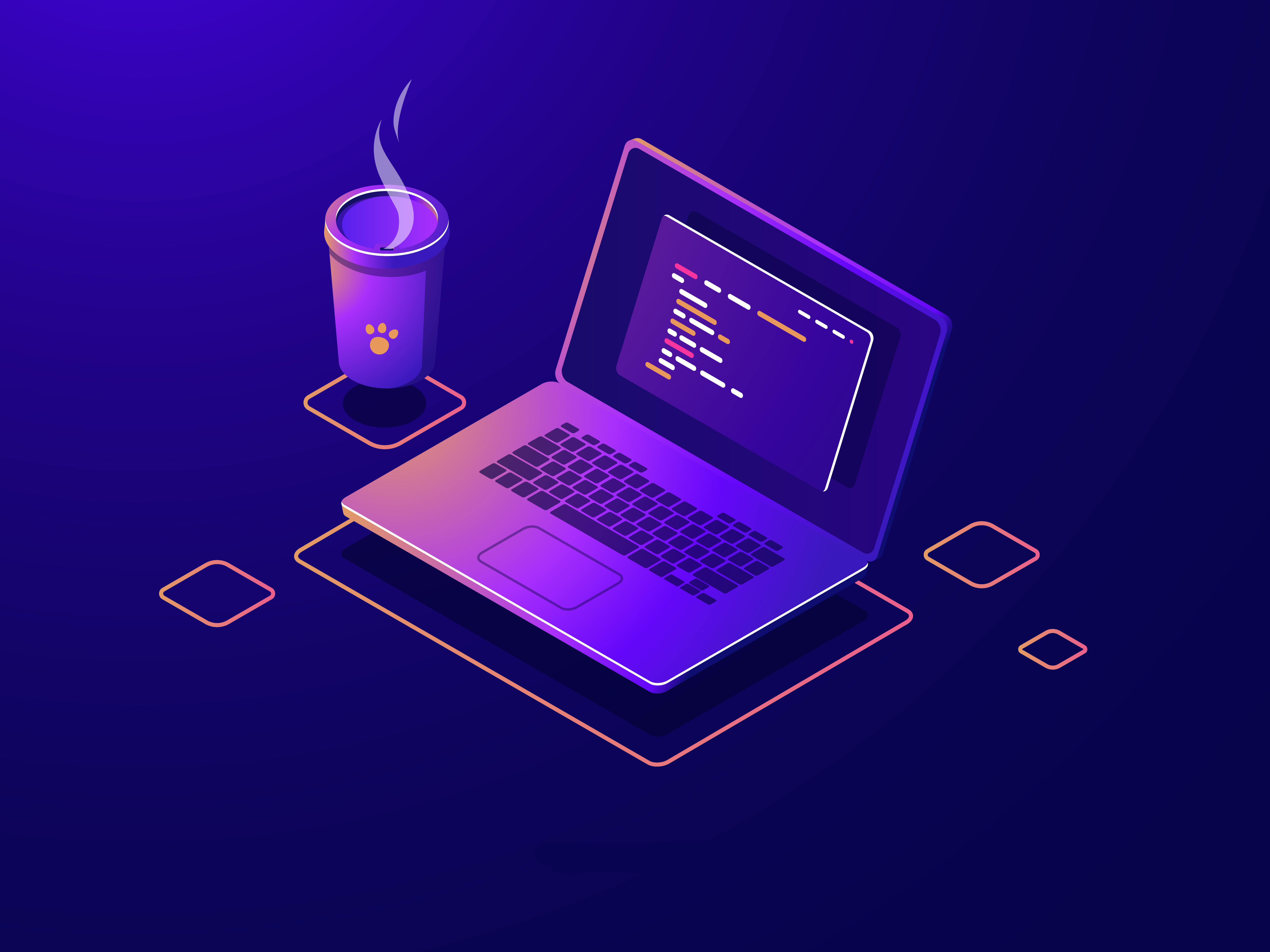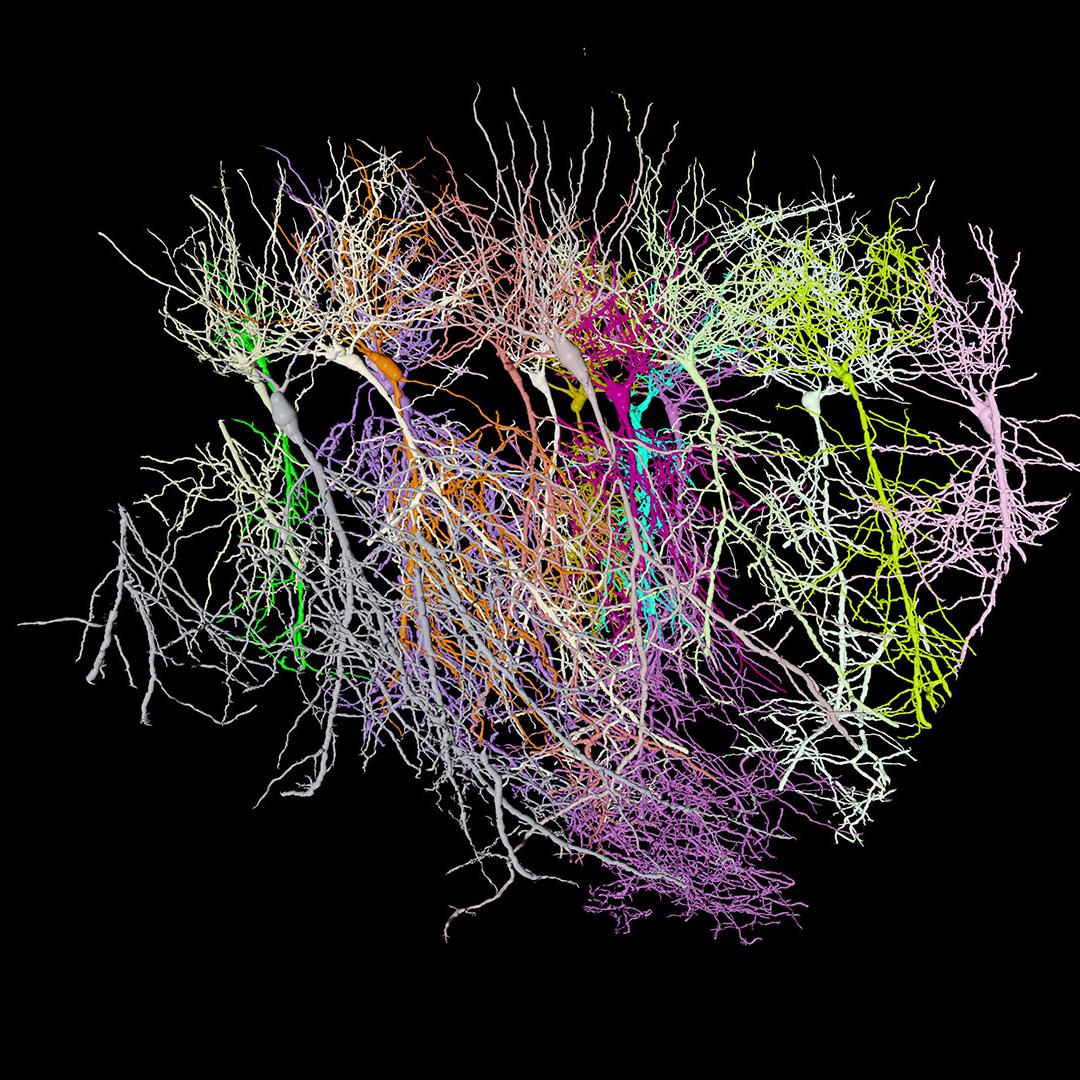ls命令实现分析
###一、ls命令的功能分析
使用man ls命令查看ls命令手册(功能描述和主要选项摘录如下):
List information about the FILEs (the current directory by default).Sort entries alphabetically if none of -cftuvSUX nor –sort.
列出文件(默认当前目录)信息,如果没有-cftuvSUX和–sort选项,就按照字母顺序排序。
-a, --all do not ignore entries starting with .:不忽略以.开始的隐藏文件
-A, --almost-all do not list implied . and ..:不列出 .(当前目录)和..(上级目录)
-B, --ignore-backups do not list implied entries ending with ~:忽略以~结尾的备份文件
-c with -lt: sort by, and show, ctime (time of last modification of file status information) with -l: show ctime and sort by name otherwise: sort by ctime:和-lt一起使用,则显示ctime(最后修改文件信息的时间),并按ctime排序显示;和-l一起使用,则显示
ctime,但只按文件名的字母顺序排序;其他,按ctime排序显示。/*该选项和-t选项在单独使用的时候是等价的,但在和-l选项配合使用的时候,-c的功能会被屏蔽,而-t选项不会*/
-d, --directory list directory entries instead of contents, and do not dereference symbolic links:不是列出该目录的文件信息,而是列出该目录项。不追踪符号链接的实际位置。
-F, --classify append indicator (one of */=>@|) to entries:在每个entry后面加上标识文件内容的符号:
* : 标识可执行文件 / : 标识目录 = : 套接字文件
@ : 符号链接文件 | : 管道文件
-l use a long listing format:以长格式显示。
###二、ls所用到的系统调用:
使用strace ls命令我们可以查看ls命令使用到的系统调用,其中最重要的几个为:
open(".", O_RDONLY|O_NONBLOCK|O_LARGEFILE|O_DIRECTORY|O_CLOEXEC) = 3
getdents64(3, /* 68 entries */, 32768) = 2240
getdents64(3, /* 0 entries */, 32768) = 0
close(3) = 0
1、open系统调用:
打开当前目录文件,返回获得的文件描述符。
- O_RDONLY:只读 O_NONBLOCK:以非阻塞的方式打开文件 O_LARGEFILE:允许打开大文件
- O_DIRECTORY:如果路径不是目录,则打开错误 O_CLOEXEC:在创建新的进程后关闭文件描述符
2、close系统调用:
关闭文件描述符。
3、getdents64:
读取当前目录下的文件。
三、getdents64的系统调用服务例程:
由于getdents64实现了ls核心功能,下面着重分析getdents64系统调用在内核态下的实现。getdents64在fs/readdir.c中定义如下:
1 | 275SYSCALL_DEFINE3(getdents64, unsigned int, fd, |
getdents64首先调用fget函数得到目录文件的file结构体,再调用虚拟文件系统提供的vfs_readdir函数,读取目录项,该函数的定义也在fs/readdir64中:
int vfs_readdir(struct file *file, filldir_t filler, void *buf)
24{
25 struct inode *inode = file->f_path.dentry->d_inode;
26 int res = -ENOTDIR;
27 if (!file->f_op || !file->f_op->readdir)
28 goto out;
29
30 res = security_file_permission(file, MAY_READ);
31 if (res)
32 goto out;
33
34 res = mutex_lock_killable(&inode->i_mutex);
35 if (res)
36 goto out;
37
38 res = -ENOENT;
39 if (!IS_DEADDIR(inode)) {
40 res = file->f_op->readdir(file, buf, filler);
41 file_accessed(file);
42 }
43 mutex_unlock(&inode->i_mutex);
44out:
45 return res;
46}
该函数首先通过file结构体得到inode,然后从inode中获得并执行file_operations结构体中的读取目录函数(底层文件系统提供)file->f_op->readdir(file, buf, filler)。
综上所述,实际上对文件进行操作的是底层文件系统提供的函数,它通过file_operations结构体可被上层的虚拟文件系统调用,而用户程序又可通过系统调用进入内核态,调用虚拟文件系统提供的接口函数。