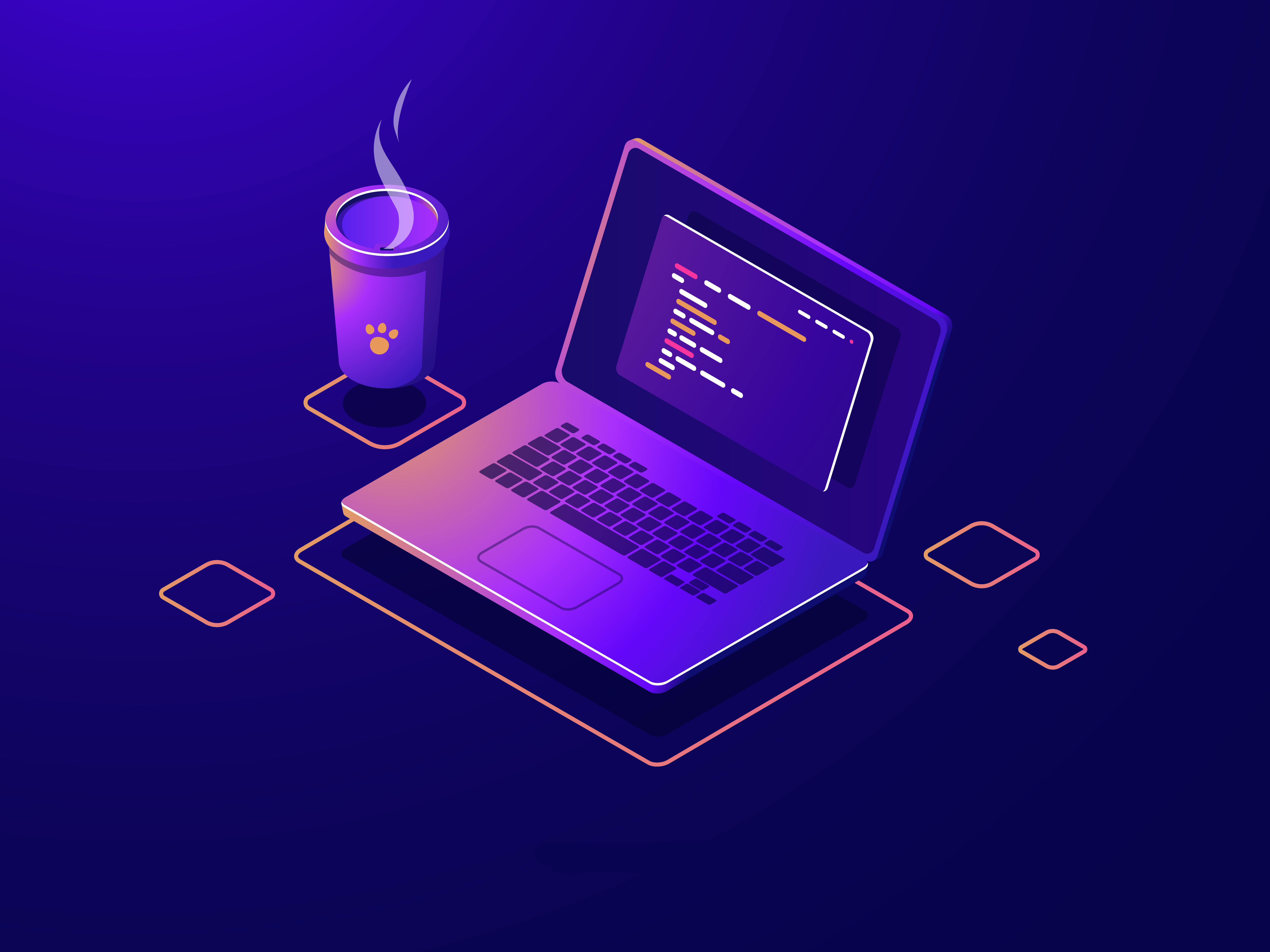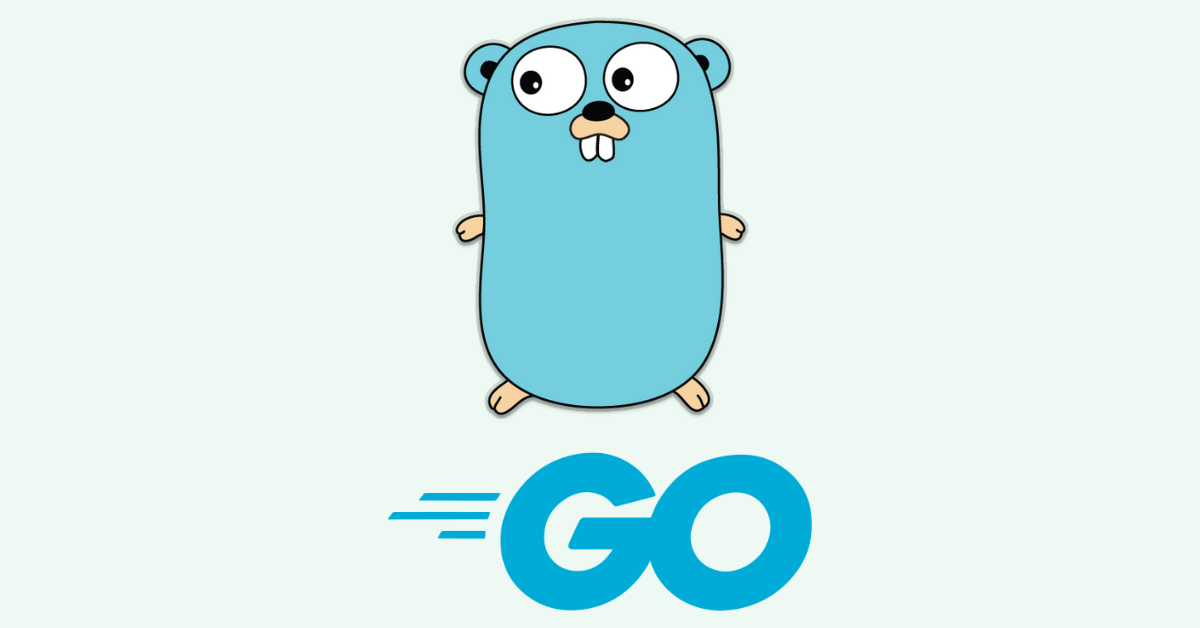Javascript中的正则表达式
- RegExp类型的创建 var expression = /pattern/flags; 或者 var expression = new RegExp(“pattern”, “flags”);
- g :全局匹配
- i :忽略大小写
- m :多行模式
- RegExp实例的属性
- global: true or false, 表示标志位’g’是否被设置
- ignoreCase: true or false
- multiline: true or false
- lastIndex: 下一次搜索开始的字符位置
- source: pattern的字符串表示
- RegExp实例的方法
- exec(“target_string”)
- ret.index: 匹配到的字符串的起始位置
- ret.input: “target_string”
- ret[0]: 匹配到的字符串
- ret[1 - n]: 匹配组1-n匹配到的字符串
- test(“target_string”)
- true: 匹配到字符串
- false: 没有匹配到字符串
- exec和test只有在设置了’g’标志位的情况下才回去更新exp.lastIndex
- RegExp 构造函数属性
- input ($_): 最近一次匹配成功的源字符串
- lastMatch($&): 最近一次的匹配项
- lastParen($+): 最近一次匹配的捕获组
- leftContext($`): input字符串中匹配项之前的字符串
- rightContext($*): input字符串中匹配项之后的字符串
- $1-9: 第1-9个匹配组
附录: 正则表达式元字符表
Metacharacter
Description
^
Matches the starting position within the string. In line-based tools, it matches the starting position of any line.
.
Matches any single character (many applications exclude newlines, and exactly which characters are considered newlines is flavor-, character-encoding-, and platform-specific, but it is safe to assume that the line feed character is included). Within POSIX bracket expressions, the dot character matches a literal dot. For example, a.c matches “abc”, etc., but [a.c] matches only “a”, “.”, or “c”.
[ ]
A bracket expression. Matches a single character that is contained within the brackets. For example, [abc] matches “a”, “b”, or “c”. [a-z] specifies a range which matches any lowercase letter from “a” to “z”. These forms can be mixed: [abcx-z] matches “a”, “b”, “c”, “x”, “y”, or “z”, as does [a-cx-z].The - character is treated as a literal character if it is the last or the first (after the ^, if present) character within the brackets: [abc-], [-abc]. Note that backslash escapes are not allowed. The ] character can be included in a bracket expression if it is the first (after the ^) character: []abc].
[^ ]
Matches a single character that is not contained within the brackets. For example, [^abc] matches any character other than “a”, “b”, or “c”. [^a-z] matches any single character that is not a lowercase letter from “a” to “z”. Likewise, literal characters and ranges can be mixed.
$
Matches the ending position of the string or the position just before a string-ending newline. In line-based tools, it matches the ending position of any line.
( )
Defines a marked subexpression. The string matched within the parentheses can be recalled later (see the next entry, _n_). A marked subexpression is also called a block or capturing group. BRE mode requires \( \).
_n_
Matches what the _n_th marked subexpression matched, where n is a digit from 1 to 9. This construct is vaguely defined in the POSIX.2 standard. Some tools allow referencing more than nine capturing groups.
*
Matches the preceding element zero or more times. For example, ab*c matches “ac”, “abc”, “abbbc”, etc. [xyz]* matches “”, “x”, “y”, “z”, “zx”, “zyx”, “xyzzy”, and so on. (ab)* matches “”, “ab”, “abab”, “ababab”, and so on.
{_m_,_n_}
Matches the preceding element at least m and not more than n times. For example, a{3,5} matches only “aaa”, “aaaa”, and “aaaaa”. This is not found in a few older instances of regexes. BRE mode requires {_m_,_n_}.
Metacharacter
Description
?
Matches the preceding element zero or one time. For example, ab?c matches only “ac” or “abc”.
+
Matches the preceding element one or more times. For example, ab+c matches “abc”, “abbc”, “abbbc”, and so on, but not “ac”.
|
The choice (also known as alternation or set union) operator matches either the expression before or the expression after the operator. For example, abc|def matches “abc” or “def”.
POSIX
Non-standard
Perl/Tcl
Vim
Java
ASCII
Description
[:ascii:][30]
\p{ASCII}
[\x00-\x7F]
ASCII characters
[:alnum:]
\p{Alnum}
[A-Za-z0-9]
Alphanumeric characters
[:word:][citation needed]
\w
\w
\w
[A-Za-z0-9_]
Alphanumeric characters plus “_”
\W
\W
\W
[^A-Za-z0-9_]
Non-word characters
[:alpha:]
\a
\p{Alpha}
[A-Za-z]
Alphabetic characters
[:blank:]
\s
\p{Blank}
[ [[\t]]]
Space and tab
\b
\< \>
\b
(?<=\W)(?=\w)|(?<=\w)(?=\W)
Word boundaries
\B
(?<=\W)(?=\W)|(?<=\w)(?=\w)
Non-word boundaries
[:cntrl:]
\p{Cntrl}
[\x00-\x1F\x7F]
[:digit:]
\d
\d
\p{Digit} or \d
[0-9]
Digits
\D
\D
\D
[^0-9]
Non-digits
[:graph:]
\p{Graph}
[\x21-\x7E]
Visible characters
[:lower:]
\l
\p{Lower}
[a-z]
Lowercase letters
[:print:]
\p
\p{Print}
[\x20-\x7E]
Visible characters and the space character
[:punct:]
\p{Punct}
[][!"#$%&'()*+,./:;<=>?@\^_`{|}~-]
Punctuation characters
[:space:]
\s
\_s
\p{Space} or \s
[ [\t](https://en.wikipedia.org/wiki/%5Ct "\t")[\r](https://en.wikipedia.org/wiki/%5Cr "\r")[\n](https://en.wikipedia.org/wiki/%5Cn "\n")[\v](https://en.wikipedia.org/wiki/%5Cv "\v")[\f](https://en.wikipedia.org/wiki/%5Cf "\f")]
\S
\S
\S
[^ \t\r\n\v\f]
Non-whitespace characters
[:upper:]
\u
\p{Upper}
[A-Z]
Uppercase letters
[:xdigit:]
\x
\p{XDigit}
[A-Fa-f0-9]
Hexadecimal digits
常用分组语法
分类
代码/语法
说明
捕获
(exp)
匹配exp,并捕获文本到自动命名的组里
(?
匹配exp,并捕获文本到名称为name的组里,也可以写成(?’name’exp)
(?:exp)
匹配exp,不捕获匹配的文本,也不给此分组分配组号
零宽断言
(?=exp)
匹配exp前面的位置
(?<=exp)
匹配exp后面的位置
(?!exp)
匹配后面跟的不是exp的位置
(?<!exp)
匹配前面不是exp的位置
注释
(?#comment)
这种类型的分组不对正则表达式的处理产生任何影响,用于提供注释让人阅读
常用的反义代码
代码/语法
说明
\W
匹配任意不是字母,数字,下划线,汉字的字符
\S
匹配任意不是空白符的字符
\D
匹配任意非数字的字符
\B
匹配不是单词开头或结束的位置
[^x]
匹配除了x以外的任意字符
[^aeiou]
匹配除了aeiou这几个字母以外的任意字符