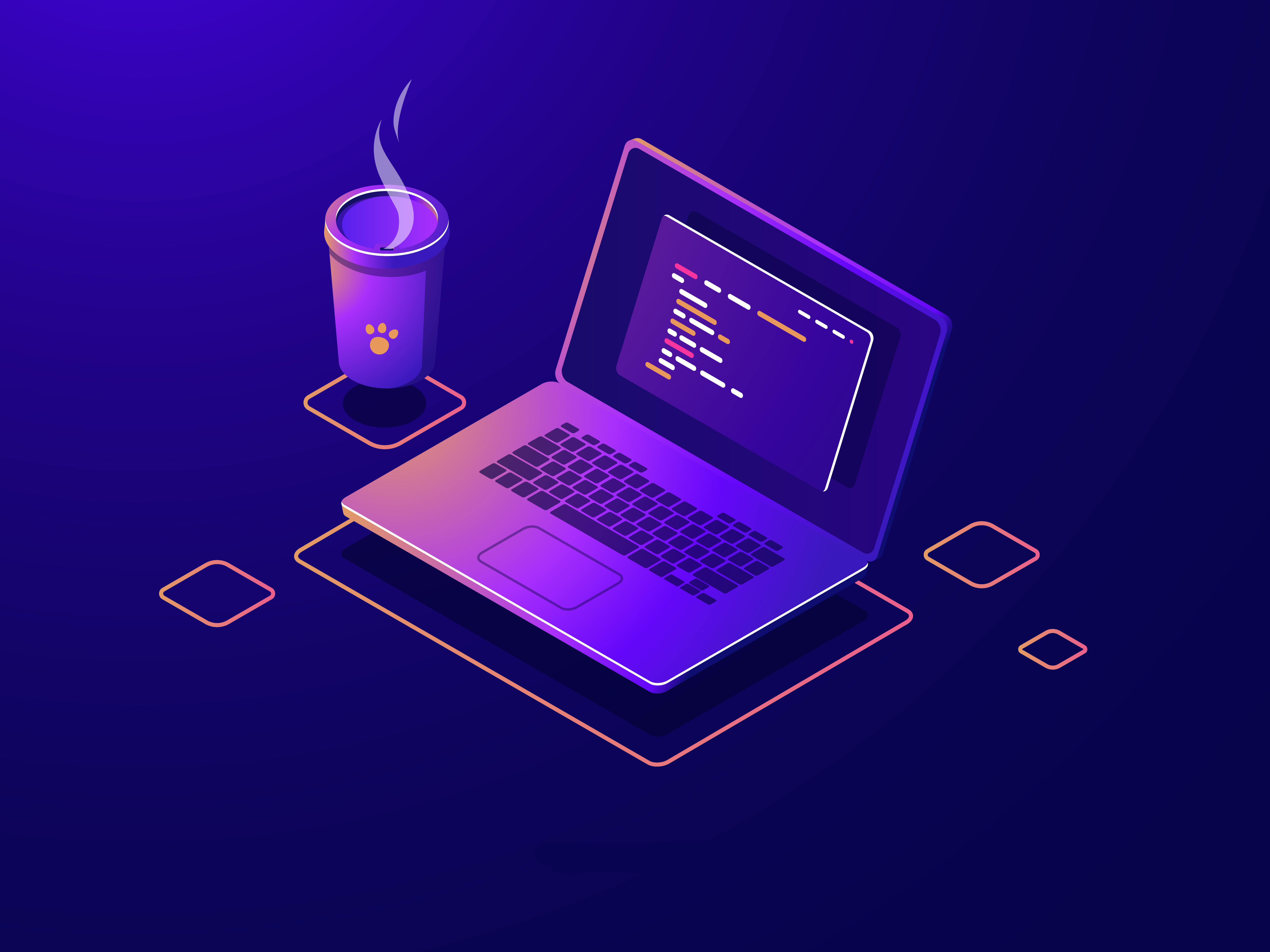Sass 概要
前端开发中最大的坑之一莫过于写css,流水账式的写法让众多码农们头痛不已。好在有了sass,写css不再死板。sass对css的增强如下:
宏定义
宏定义的优点在于一处定义,多处使用,需要修改的时候只需要修改定义的地方即可。虽然sass没有明确的说明,但其实以下几种语法与C语言中的宏定义非常类似:
- 变量 sass中的变量适用于替换css中参数的值。例如: scss: $basic-margin: “10px 20px”; #box01 {
margin: $basic-margin;
} #box02 {
margin: $basic-margin;
} css: #box01 {
margin: “10px 20px”;
} #box02 {
margin: “10px 20px”;
} sass允许根据变量,选择性的输出css,类似于开关,例如: scss: $rounded-corners: false; .button {
border: 1px solid black;
border-radius: if($rounded-corners, 5px, null);
} css: .button {
border: 1px solid black;
} sass 也允许在子模块中给变量设置默认值,引用的时候可以再重新定义变量的值 _module.scss: $userColor: red !default; .bass {
padding: 0 20px;
color: $userColor;
} test.scss: $userColor: black;
@import “module”; test.css: .bass {
padding: 0 20px;
color: black;
} test.scss: @import “module”; test.css
.bass {
padding: 0 20px;
color: red;
} 使用!global可以在局部环境中设置全局变量的值,例如: test.scss: $color: red; .text {
$color: black !global;
} .box {
color: $color;
} test.css: .box {
color: black;
} - mixin sass中的mixin类似于支持参数的代码片段,可以很方便的将一段常用的代码片段插入到css规则中去,例如: scss: @mixin normal-font($fontfamily) {
font-size: 18px;
font-family: $fontfamily;
} .box {
width: 200px;
height: 200px;
@include normal-font(“IBM Plex Sans”);
} css: .box {
width: 200px;
height: 200px;
font-size: 18px;
font-family: “IBM Plex Sans”;
} - 扩展与继承 sass中的扩展相当于不带参数的代码片段,适用于同一组件的不同状态,语法如下: scss: %message-shared {
border: 1px solid #ccc;
padding: 10px;
color: #333;
} .message {
@extend %message-shared;
} .success {
@extend %message-shared;
border-color: green;
} .error {
@extend %message-shared;
border-color: red;
} .warning {
@extend %message-shared;
border-color: yellow;
} css: .warning, .error, .success, .message {
border: 1px solid #ccc;
padding: 10px;
color: #333;
} .success {
border-color: green;
} .error {
border-color: red;
} .warning {
border-color: yellow;
}
模块化
sass也借鉴了编程语言中的模块化思想,允许文件引入。以下划线开头的文件类似于子模块,不会被被sass编译为css,只能被其他scss文件引用。例如:
_module.scss:
.bass {
padding: 0 20px;
}
test.scss:
@import “module”;
$basic-margin: “10px 20px”;
#box01 {
margin: $basic-margin;
}
#box02 {
margin: $basic-margin;
}
test.css:
.bass {
padding: 0 20px;
}
#box01 {
margin: “10px 20px”;
}
#box02 {
margin: “10px 20px”;
}
语法简化
scss也对css的语法做了一些简化,比如说:
- 嵌套 写scss子元素的规则不再另起一条规则,只需要嵌套在父元素中的规则中即可,例如: scss: $basic-margin: “10px 20px”; .bss {
margin: $basic-margin;
#dash {
}margin-top: 20px; padding-top: 20px;
.dash {
}margin-top: 20px; margin-bottom: 20px;
} css: .bss {
margin: “10px 20px”;
}
.bss #dash {
margin-top: 20px;
padding-top: 20px;
}
.bss .dash {
margin-top: 20px;
margin-bottom: 20px;
} 另一种方式的嵌套: scss: .box {
margin: {
}top: 20px; bottom: 10px; right: 10px; left: 20px;
} css: .box {
margin-top: 20px;
margin-bottom: 10px;
margin-right: 10px;
margin-left: 20px;
}
可编程化
sass也做了一些工作让css更像一门编程语言而不是一遍作文。其中包括:
- 支持运算 css是不支持运算的,而在scss中可以做一些简单的运算,例如: scss: .box {
width: 100px / 200px * 100%;
} css: .box {
width: 50%;
} - 数值类型 scss中的值分为以下几种类型:
- 数字,例如: 20, 20px
- 字符串,例如:”IBM Plex Sans”, bold
- 颜色值,例如:#ffffff, blue
- 布尔值, true, false
- 列表,例如:0 20px 30px 40px
- 字典,例如:(“background”: red, “foreground”: pink)
- 操作符 scss中的操作符包括:
- == , != : 判断两个值是否相等/不相等
- + - * / %
- < <= > >=
- and or not
- + - / 可用于字符串拼接
- () 用于优先级设定
- &父元素选择器
- #{} 可以将sass表达式插入到css的文本中
- 代码注释
- // 单行注释,不会编译到css中
- /**/多行注释,一般会被编译进css
- 压缩模式下,多行注释不会被编译进css,除非以/*!开头
- ///为文档注释,不会被编译到css中,会被sassdoc工具使用,生成sass的文档
- 函数 scss中的函数主要用于数值计算,例如: scss: @function pow($base, $exponent) {
$result: 1;
@for $_ from 1 through $exponent {
}$result: $result * $base;
@return $result;
} .sidebar {
float: left;
margin-left: pow(4, 3) * 1px;
} css: .sidebar {
float: left;
margin-left: 64px;
} Sass中的内建函数详见 https://sass-lang.com/documentation/functions - 流程控制
- 分支 @if , @else, @else if 例如: scss: @mixin triangle($color, $size, $direction) {
} .next {display: block; height: 0; width: 0; border: $size/2 solid transparent; @if $direction == up { border-bottom-color: $color; } @else if $direction == down { border-top-color: $color; } @else if $direction == left { border-right-color: $color; } @else if $direction == right { border-left-color: $color; } @else { @error "wrong direction: #{$direction}"; }
} css: .next {@include triangle(green, 20px, right);
}display: block; height: 0; width: 0; border: 10px solid transparent; border-left-color: green; - 循环 @each @for @while 例如: scss: $sizes: 40px, 50px, 80px; @each $size in $sizes {
} css: .icon-40px {.icon-#{$size} { font-size: $size; height: $size; width: $size; }
} .icon-50px {font-size: 40px; height: 40px; width: 40px;
} .icon-80px {font-size: 50px; height: 50px; width: 50px;
} scss:font-size: 80px; height: 80px; width: 80px;
$base-color: #036; @for $i from 1 through 3 {
} css: ul:nth-child(3n + 1) {ul:nth-child(3n + #{$i}) { background-color: lighten($base-color, $i * 5%); }
} ul:nth-child(3n + 2) {background-color: #004080;
} ul:nth-child(3n + 3) {background-color: #004d99;
} scss:background-color: #0059b3;
@function scale-below($value, $base, $ratio: 1.618) {
} $normal-font-size: 16px;@while $value > $base { $value: $value / $ratio; } @return $value;
sup {
} css:font-size: scale-below(20px, 16px);
sup {
}font-size: 12.36094px;
- 分支 @if , @else, @else if 例如: scss: @mixin triangle($color, $size, $direction) {
- 数值类型 sass中的数值类型包括以下几种:数值,字符串,颜色,List, Map,布尔值,null及函数
- 数值包含数字和单位,sass的强大之处在于支持带单位的运算,例如: @debug 1in + 6px; // 102px or 1.0625in
- list和map的用法举例: $prefixes-by-browser: (“firefox”: moz, “safari”: webkit, “ie”: ms); @function prefixes-for-browsers($browsers) {
} @debug prefixes-for-browsers(“firefox” “ie”); // moz ms$prefixes: (); @each $browser in $browsers { $prefixes: append($prefixes, map-get($prefixes-by-browser, $browser)); } @return $prefixes;
本博客所有文章除特别声明外,均采用 CC BY-NC-SA 4.0 许可协议。转载请注明来自 三木的技术博客!
评论