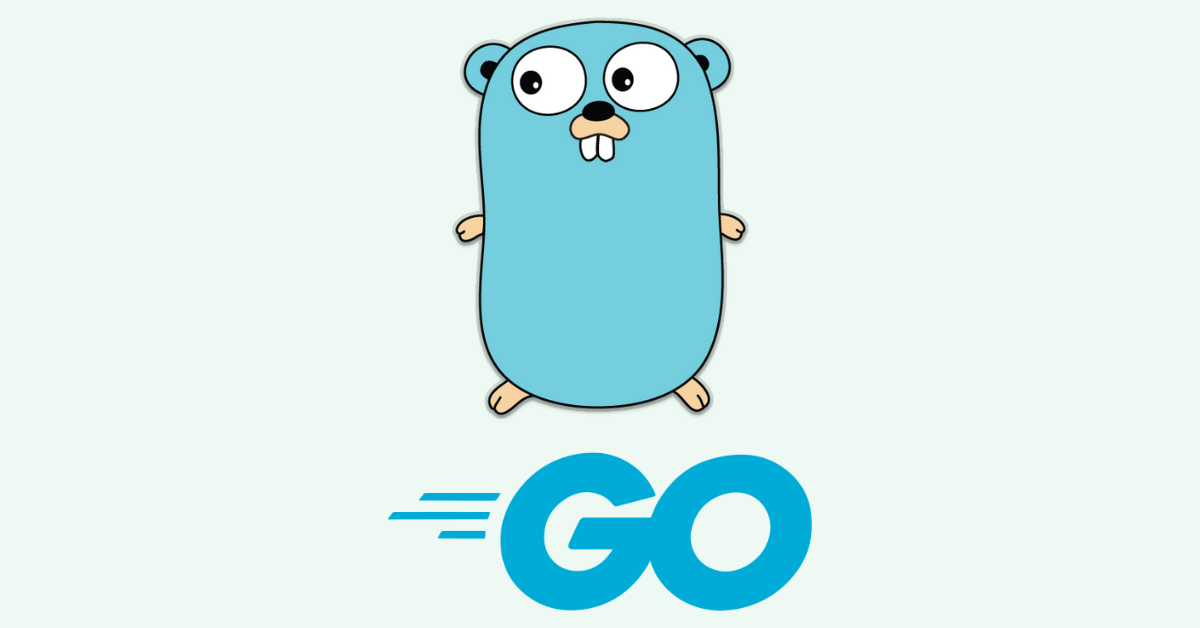ATOM快捷键操作
光标移动
Alt+Left or Alt+B - Move to the beginning of word
Alt+Right or Alt+F - Move to the end of word
Cmd+Left or Ctrl+A - Move to the first character of the current line
Cmd+Right or Ctrl+E - Move to the end of the line
Cmd+Up - Move to the top of the file
Cmd+Down - Move to the bottom of the file
Ctrl+P – Go up a single character
Ctrl+N – Go down a single character
Ctrl+B – Go left to a single character
Ctrl+F – Go right to a single character
Ctrl+G – Go to a certain line
Cmd+R – Jump to a symbol such as a method definition
Cmd+Shift+R – Search for symbols across the project
Alt+Cmd+Down to go to and Alt+Cmd+Up to return from the declaration of the symbol under the cursor
选择文本
Shift+移动快捷键
Cmd+A - Select the entire contents of the file
Cmd+L - Select the entire line
Ctrl+Shift+W - Select the current word
编辑文本
Cmd+J - Join the next line to the end of the current line
Cmd+Ctrl+Up/Down - Move the current line up or down
Cmd+Shift+D - Duplicate the current line
Cmd+K Cmd+U - Upper case the current word
Cmd+K Cmd+L - Lower case the current word
Ctrl+T - Transpose characters. This swaps the two characters on either side of the cursor.
Ctrl+Shift+K - Delete current line
Alt+Backspace or Alt+H - Delete to beginning of word
Alt+Delete or Alt+D - Delete to end of word
Cmd+Delete - Delete to end of line
Ctrl+K - Cut to end of line
Cmd+Backspace - Delete to beginning of line
多光标操作
Cmd+Click - Add a new cursor at the clicked location
Ctrl+Shift+Up/Down - Add another cursor above/below the current cursor
Cmd+D - Select the next word in the document that is the same as the currently selected word
Cmd+Ctrl+G - Select all words in the document that are the same as the currently selected word
Cmd+Shift+L - Convert a multi-line selection into multiple cursors
查找和替换文本
Cmd+F - Search within a buffer
Cmd+Shift+F - Search the entire project